Document E-signature and Encryption Services FAQs
-
-
1. Which CA issue the PDF signing certificate used by MeSign E-sign Service? Is the root certificate of the issued PDF signing certificate trusted by Adobe?
+MeSign Service uses the PDF signing certificate issued by WoTrus CA, who has passed the WebTrust international CA certification. Already preset 3 root certificate into the Adobe global trust list, please refer to WoTrus root certificate list (root certificate 1 and root certificate 4, preset trusted in February 2019) and the old root certificate list (root certificate 1, preset trusted in June 2013). All MeSign E-sign Service used PDF signing certificate is issued from this root issued sub CA.

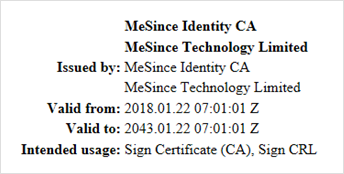
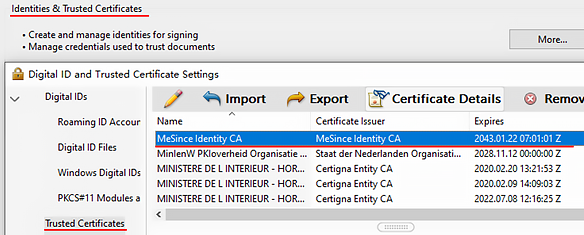
If you open a PDF file signed with MeSign Service with Adobe Reader or Adobe Acrobat and display a problem with the signature, please manually update the list of Adobe trust root certificates (Edit-Preferences-Trust Manager). Or download and install the latest version of Adobe Reader.
-
2. What is the Adobe Approved Trust List? Is MeSign Document Signing Certificate trusted by Adobe?
+Adobe launched the Adobe Approved Trust List (AATL) in 2009. It pre-trusts all certified CA root certificates in various Adobe software such as Adobe Reader. Currently, 72 CAs in the world have passed the validation and became a member of the trust list. There are two root certificates owned by Wotrus CA and the MeSign root certificate responsible for hosting are all in the trust list (see the previous question), so the MeSign document signing certificate is a signing certificate trusted by Adobe worldwide.
-
3. What is the difference between a signed certificate trusted by Adobe and a signed certificate that is not trusted?
+First of all, the product quality is different. A CA certified by Adobe needs to comply with multiple international standards to be included in the trust list by Adobe. The issued signing certificate is in compliance with all international standards. However, the signing certificates is not trusted by Adobe can be understood as unqualified products because they have not passed the certification.
Secondly, a PDF file signed with a signing certificate trusted by Adobe will display "Signed and all signatures are valid" when be opened with Adobe Reader. While a PDF file signed with a signing certificate not trusted by Adobe will display "At least one signature has problem", indicating that Adobe Reader has detected that the signature has at least one technical problem or multiple problems. Please do not trust the signed file that displays such a warning.
-
4. What is the Adobe global trusted timestamp signing certificate? How about MeSign timestamp service?
+In order to prove that the time when the document is signed is trusted, it is necessary to sign the timestamp data at the same time as the document is signed. The signing certificate used for demonstrating the trusted time of the digital signature is called the timestamp signing certificate.
-
Si no encuentras la respuesta, puedes mandarnos directamente la pregunta y te contestaremos lo antes posible.