
Главная>MeSign Document Digital Signature and
Encryption Services
MeSign Document Digital Signature and Encryption ServicesMake e-document more secure and more trustworthy.
Sign the important contract in MeSign APP.Скачать приложение MeSign ›
MeSign APP is an encrypted email client software and an essential office tool software for business people. MeSign APP is also an electronic document signing and encryption tool software, because the email transmission is highly consistent and coincident with the contract signing process, both parties of the contract complete the process from drafting the contract to agreeing to sign the contract. So, MeSign APP integrate PDF document signing service and electronic contract signing service is a perfect solution for business people. All finished documents including electronic contracts can be signed digitally within MeSign APP, it will greatly facilitate the daily document management of business people, and greatly help enterprises to transfer all paper-based work to trusted paperless of business management.


MeSign Document Digital Signature and Encryption Services, abbr. MeSign E-sign Services, is a charged value-added service for MeSign APP users, including Contract E-signature Service and Document D-signature Service. All documents and contract are digitally signed by Adobe trusted PDF Signing Certificate with timestamp signature, to ensure the signed document and contract have global legal effort and is global trusted.
MeSign Contract E-signature Service let users initiate e-contract signing and sign the e-contract in his/her computer directly using MeSign APP, no need to rely on the e-contract signing service provider and no need to upload the to-be-signed e-contract documents to the e-signature service platform. The e-contract signing is completed on the user's own computer, which effectively ensures that these important confidential contract documents to be signed cannot leave their own computers or their own internal systems, ensuring the security of confidential information in the contract documents.
MeSign Document D-signature Service let users sign PDF document in his/her computer directly using MeSign APP without document quantity limit, no need to apply a PDF signing certificate from a CA, no need to rely on an electronic signature service provider, the signed PDF document is Adobe global trusted with timestamp and support LTV feature. Users can digitally sign all PDF files to be released at any time to ensure that the published files are trusted and to prevent illegal tampering and illegal counterfeiting. And user completes the digital signature of the document on his/her computer, and the document does not leave the user's computer, ensuring the security of the confidential information of the document. MeSign APP also supports encrypting the document with the public key of the encryption certificate of the user who has the right to read this document when signing the document, ensuring that only the authorized reader can seamlessly open and view it with the Adobe reader, and others cannot decrypt and read this document.
The most important core point of MeSign E-sign Service is: we provide an e-signature tool (MeSign APP) that installed in user’s computer, then user do not need to upload the original document to be signed to the e-signature service platform to complete the e-signature, and no need to upload the signed documents or contract to the e-signature validation system to verify the e-signature. This solution truly protects the personal privacy information in the documents and e-contracts and the business secret. The use of MeSign APP to sign e-contract and documents has met and exceeded the requirements of the EU General Data Protection Regulation (GDPR) for the protection of privacy information.
MeSign E-sign Service provides three solutions as APP local signing, API call HASH signing and local deploying e-signature system for batch signing. We also provide the Adobe trusted PDF signature certificate that can be used to digitally sign documents using Adobe Reader. The total four solutions can meet all kinds of electronic signature application needs of users worldwide.
(1) Using MeSign APP to sign and encrypt document
MeSign APP does not provide electronic signature method to sign contract that only validate the signer’s email address since we think this is not enough to validate the signer’s identity. MeSign APP just provide digital signature method to sign the contract that need to validate the signer’s authentic identity. We also provide global trusted PDF document digital signature service. Users who have purchased the Document D-signature service can sign the PDF document using MeSign APP, and users who have purchased the Contract E-signature service can initiate an unlimited number of contracts signing and sign the contracts. The current preferential activity is that buy Document D-signature service and free Contract E-signature service, and vice versa.

Users do not need to apply for a PDF signature certificate from the CA, they only need to use MeSign APP to sign the contract and document directly. In other words: the document to be signed does not leave the user's computer, and the digital signature is completed directly on the user's computer, without submitting the document or contract file to be signed to any e-signature platform. If you need to encrypt the document, you only need to select the user who has the right to read, MeSign APP will automatically retrieve the user’s public key for encryption to encrypt this document to ensure the confidentiality of the document.
Users use the MeSign APP for document signature and encryption, which not only solves the complex process issues of digital signature and encryption (no need to apply for document signing certificate and encrypting certificate), but also solves privacy protection and document security issues (no need to upload document to be signed to the e-signature platform). The signed contracts and documents completed using MeSign APP all use Adobe global trusted PDF signing certificate to achieve digital signature and time stamp signature, and support Adobe Long Term Validation (LTV) function, perfect for global trust and global legal effect.
(2) Calling E-sign API for batch document signing and contract signing
In order to meet the needs of large enterprises and government agencies for the integration of electronic signature functions in internal business management systems, MeSign E-Signature Service provide cloud E-sign API call services for users who are familiar with PDF signature programming, to achieve low-cost, fully automatic global trusted PDF files e-signature service, which is convenient for users to integrate trusted digital signatures into their business management system seamlessly and at low cost, thoroughly implement trusted paperless office and digital management, and can be used to sign e-commerce contracts and employee agreement, certification documents, press documents, etc., and can automatically send signed documents to end user using encrypted emails. Calling E-sign API service is charged per time, 100 times free for users to test API calls.
The user only needs to submit the PDF file to be signed generated by the business management system to the local E-sign API calling system, and this system generates the signing request data and post to MeSign e-Signing Service System by E-sign API to obtain the signed data with time stamp data and LTV data, then write the call-returned signed data into the PDF file to complete the digital signature. Click here for details.
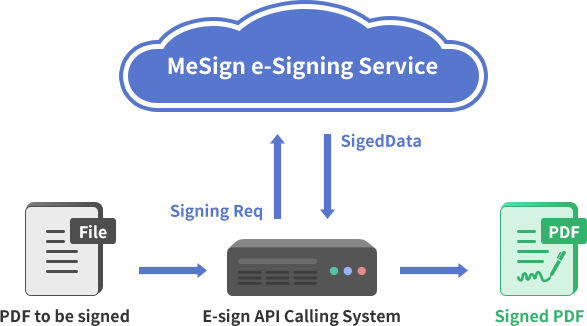
(3) Deploying e-Signature system for batch document signing and contract signing
If the user does not know how to program PDF file digital signature, user needs to purchase the MeSign e-Signature System (MSS, software) to deploy on the user's intranet. The user only needs to submit the PDF file generated by the business management system to the MSS. The system generates the HASH of the file to be signed, and post the HASH to the cloud E-sign API to obtain the signed data with timestamp data and LTV data, and then the system writes the returned signed data to the PDF file to complete the digital signature.
MeSign e-Signature System is a plug-and-play software system, users do not need any PDF digital signature programming experience, nor need to apply for a PDF signing certificate from any CA, directly docking with business management systems to achieve the completion of PDF files digital signature, the signed PDF file Adobe global trusted and global legal effect.
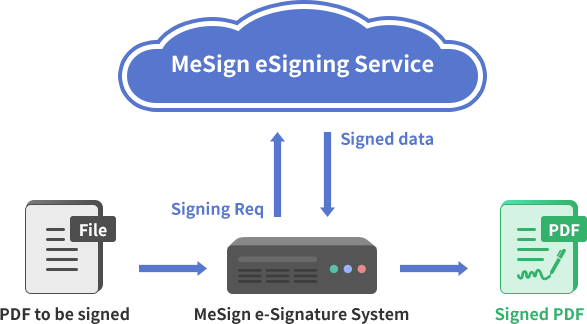
Since the e-Signature System still needs to call the E-sign API for digital signature, the user still needs to purchase the E-sign API call times for the signature. Click here for details.
If users want to deploy and manage PDF signing certificate locally, they need to purchase HSM (Hardware Security Module) for the private key security, and also need to have a computer room environment and key management measures that are compatible with the secure deployment of cryptographic device, and also need to purchase MeSign e-Signature System Pro edition and charged timestamp service. This is And timestamp to call the service. This solution is not recommended, but if user is interested, please contact us.
(4) Purchase Adobe global trusted PDF Signing Certificate and use Adobe Reader to complete document digital signature
MeSign electronic signature service automatically provides users with a PDF Signing Certificates of Adobe global trusted for digitally signing PDF documents and signing electronic contracts. Users don't need to care about how to apply for the PDF signing certificates, how to manage the certificate and how to sign a document with a certificate, all are automatically done by MeSign APP.
However, if users want to have a PDF signing certificate in hand for digital signature and manually use the document signing function provided by Adobe Reader to sign PDF documents, they can purchase an Adobe global trusted PDF Signing Certificate from MeSign website. MeSign PDF Signing Certificate provides trusted assurance of authentication for electronic documents by validating author and document, click here for more details.
After successfully applying for MeSign PDF Signing Certificate, users can use the digital signature function of Adobe Reader's "Management Tool"-"Certificate" to digitally sign the PDF files, as shown in the figure below.
MeSign E-signature Services Eight Innovative Features
-
 Local e-signature tool
Local e-signature toolMeSign APP, a local e-signature tool, make the two traditional paper office work - letters and documents completely paperless and trusted, and integrate e-mail signing, e-document signing and e-contract signing seamlessly into one APP, this solution perfectly meets the most office work need for office business processing and administrative offices. This perfect solution is unique in the world.
-
 Global trusted e-signature
Global trusted e-signatureWhether Contract E-signature service or Document D-signature service, the authentic identity of each signer will be validated by trusted third-party CA in accordance with international standards and MeSign CPS. Not only is the identity of the signer trusted, but also each PDF signing certificate used for digital signatures contains signer identity information is trusted globally by Adobe.
-
 E-signature is non-repudiation
E-signature is non-repudiationWhether Document D-signature or Contract E-signature service, users need to explicitly agree to sign when using the E-sign function of MeSign APP to sign documents and sign contracts, and the e-contract signing process control based on email transmission ensures contract e-signing process and signing behavior of the parties are auditable that each signer need to enter the consent signing password when signing. Document e-signing and contract e-signing use digital certificate signature technology and timestamp signature technology to ensure that the consent to signing behavior is non-repudiation.
-
 Global legal effect
Global legal effectSigned contracts and documents are digitally signed using Adobe global trusted digital certificates. According to the electronic signature laws and regulations of countries around the world, the e-contracts and e-documents signed by MeSign eSigning Service have legal effect in the world. At the same time, MeSign APP will automatically add the signing reason into the signed contract, clearly stating that each contract signatory acknowledges that the signed contract has legal effect. The same solution for e-document signing clearly indicates that the document e-signature complies with the relevant laws and regulations and has the same legal effect as the handwritten signature of the paper document.
-
 Protection on privacy and confidentiality
Protection on privacy and confidentialityUse MeSign APP to sign e-contracts and sign e-documents, we do not submit the files to be signed to the cloud e-signing platform, all e-signing operation is done locally in MeSign APP on the user's computer, effectively protecting the personal privacy and business secret in the contracts and documents, unlike other e-signature platforms that require users upload original contract file to their e-signature platform. Similarly, we do not provide contract management and contract archiving services to protect the user’s privacy and secret in the contract. The signed contracts and documents are stored in the user’s mailbox securely and encrypted, ensuring that we don’t have the contract files and document file.
-
 Read and e-signature validated
Read and e-signature validatedThe user has completed the e-signature verification when opening the signed PDF file for reading with Adobe Reader, and the first line of Adobe Reader will display "Signed and all signatures are valid" (signed contract) or directly display the true identity of the signer (signed document), greatly facilitates all relevant parties (document user, contract signer and relying party) to directly verify whether the signature is valid. Unlike other e-contract signing service providers that require user upload signed contract to a verification system to verify the signature to get a verification report. Our solution is not only for the convenience of users, but also for the protection of user’s contract secret that it is impossible to disclose to the e-signature platform.
-
 Watermark anti-leakage protection
Watermark anti-leakage protectionWhen the contract is initiated, the email of the party to be signed is inserted as watermark into the contract file as an anti-screenshot and anti-photo protection, which can effectively track the path of leakage of confidential information in the contract and reduce the risk of leakage of the confidential information . This protection measure is more secure than the traditional paper contract signing, and effectively solves the risk of the paper contract information being leaked by photocopying. Watermark protection can also be selected for encrypted documents to prevent illegal screenshots and photos from being leaked.
-
 Automatic configuration of signing certificate
Automatic configuration of signing certificateDigital certificate signature technology is used to sign PDF files, but users do not need to apply for a PDF signing certificate from CA. They only need to use the MeSign APP to automatically complete the digital signature of contracts and documents. MeSign APP will automatically configure a signing certificate for each user for digital signature. The signed documents and contracts are countersigned with Adobe trusted timestamp signature, proving the signing time credibility of each contract and document signature, and supporting Adobe LTV (Long Term Validity) to ensure that the signature of the signed contracts and documents are still valid for a long time even if the signing certificate expires.
Choose MeSign, choose Compliance, Trusted and Legal Effect.
Choose MeSign, choose Secure, Trusted and Privacy Protection.