Data & files times tamping service
Digital signature services are generally accompanied by time stamp signatures to prove that the time of the digital signature is trusted and non-repudiation. This service is a supporting service for data and files digital signature services, or it can be an independent service for application scenarios that require time stamping services, such as blockchain, copyright protection, electronic forensics, data solidification, etc.
If the time stamping service is a supporting service for the data and files digital signature services, the fee will be combined with the digital signature service. The business system posts the data or file to be signed to the SDK, and the SDK is responsible for digitally signing the data or file with the user’s private key. At the same time, the SDK is responsible for calling the MeSign Cloud Timestamping Service to obtain the timestamp signature data of the signature data, and then the SDK is responsible for completing the digital signature of the data or file with the timestamped signature data. The validation of the digital signature is to post the digitally signed data or file to the SDK, the SDK validates whether the digital signature and the timestamp signature are valid and trusted and restores the original file to the user. The user will then rely on the result of the signature validation to determine whether to trust this data or file and whether to use this data file, as well as whether to trust the digital signature time of this file or data.
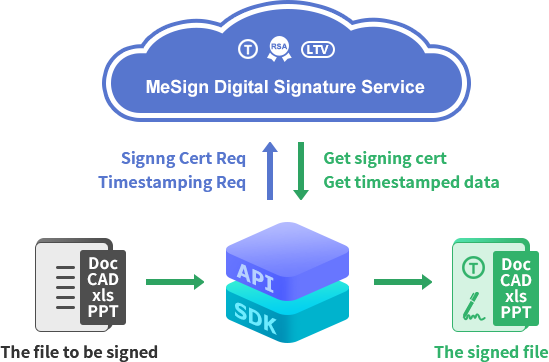
If the timestamping service is called as an independent service for other timestamp applications, the user’s business system needs to call the MeSign Cloud Timestamping Service in accordance with the RFC3161 standard, that timestamp signature is trusted by Adobe.
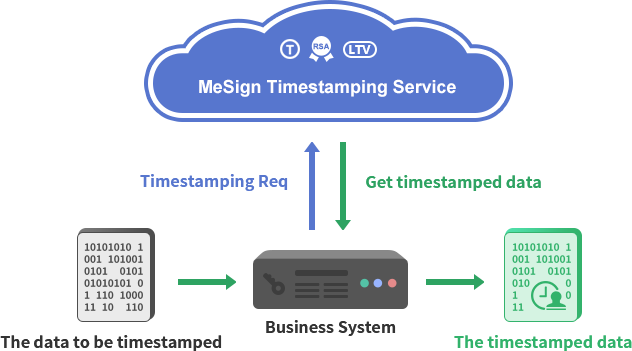
For individual users, if you need a timestamping service for PDF files, you can create a new timestamp service provider in "Edit"-"Preferences"-"Signature"-"Document Timestamping"-"Configure timestamp server settings" in Adobe Reader, enter "http://tsa.mesign.com" in the “Server URL” field to use MeSign timestamping service for free. Each IP address is limited to 100 calls per day, which can meet the timestamp application need for individual users. If you need a timestamping service for other format files, MeSign will release a digital signature tool software for individual users to manually implement the timestamping signature of all kinds of files.