MeSign E-sign Service Offer 20% OFF Discount
to Help Reducing Contact During COVID-19 Pandemic
(London, UK – 18 September 2020)
1.Background News
As we know, US IRS approved temporary use of digital signatures for certain forms at 24 August. This change will help to reduce in-person contact and lessen the risk to taxpayers and tax professionals during the COVID-19 pandemic, allowing both groups to work remotely to timely file forms.
UK DIT released notice to exporters that accepted digital signatures and electronic signatures on supporting documentation (including pdf versions of end user undertakings and stockist undertakings) (9 April).
UK HM Land Registry accepts electronic signature for transferring of ownership of property, leases, mortgages and other property dealings (27 July).
EU also released guidance on customs issues related the COVID-19 emergency that allowed customs administrations to accept a different form for an undertaking as long as it provides the same legal effect. This also includes the acceptance of an electronic signature and digital signature (instead of a handwritten one), if regulated in the national legislation (8 April).
China also released some guidance to use digital signature in e-government service for paperless solution during the COVID-19 pandemic.
There are other countries and regions also released the similar e-signature application guidance to use digital signatures and electronic signatures to sign the e-government service form and document replacing the paper document handwritten signing.
2. MeSign Offer
In order to help MeSign worldwide users can utilize the digital signature technology easily and smoothly to reduce contact during COVID-19 pandemic, MeSign today announced a 20% OFF discount for E-sign Service. This will help users to easily use digital signature in all related application, this discount offer period: 18 Sept. 2020 - 31 Dec. 2020.
3. About Digital Signature and Electronic Signature
Electronic Signature (or E-signature) is a broad term referring to any electronic process that indicates acceptance of an agreement or a record. Typical e-signature solutions use common electronic authentication methods to verify signer identity, such as an email address, a corporate ID, or a phone PIN. If increased security is needed, multifactor authentication may be used. The best e-signature solutions demonstrate proof of signing using a secure process that includes an audit trail along with the final document. But, if the user sets to use the graphic of the handwritten signature, electronic signature has a problem that it is impossible to verify whether the graphic of the handwritten signature is indeed the signature of the signer. The signing parties of the contract only either trust the signature graphic or verify the authenticity of the signature graphic by other means. This is the deficiency of the electronic signature.
Digital Signature (or D-signature) is one specific type of electronic signature, which is an improved and more reliable electronic signature. Digital signature use certificate-based digital IDs to authenticate signer identity and demonstrate proof of signing by binding each signature to the document with encryption, there is no need to include an audit trail along with the final document. The signer’s identity validation occurs through trusted certificate authorities (CAs) or trust service providers (TSPs).
MeSign E-sign Service use digital signature technology to digitally sign the PDF document and electronic contract, but you don’t need to apply PDF signing certificate from Adobe trusted CA, you just need to use MeSign APP to sign the document, MeSign APP will automatically apply PDF signing certificate from Adobe trusted CA, and automatically sign PDF document using this certificate with Adobe trusted timestamp and support LTV feature.
Please download the US IRS announced (PDF) and download this MeSign APP signed news (PDF) to compare the PDF document digital signature by opening it using Adobe Reader. You can find the IRS digital signature is in signature area (frame) as following screenshot, it says “Valid signature”:
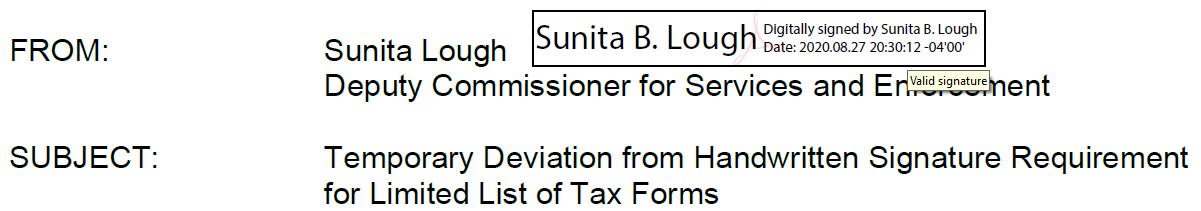
Click it you can valid the signature, it says, “Signature is VALID” and “The signer’s identity is valid” as showed in the following left screenshot. This is the difference between digital signature and electronic signature that digital signature can be validated easily but electronic signature is very hard to validation the signature, and this is why IRS and other government agency only accept digital signature. Click “Signature Properties” button, it will show more signature information, it says “Source of Trust obtained from Adobe Approved Trust List (AATL)”, this mean this signature is Adobe global trusted. Please note this info “Signing time is from the clock on the signer’s computer”, this means the signer do not use Adobe trusted timestamping service to certify the signing time.
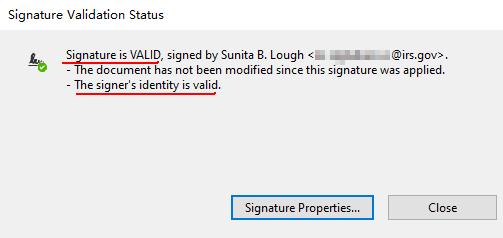
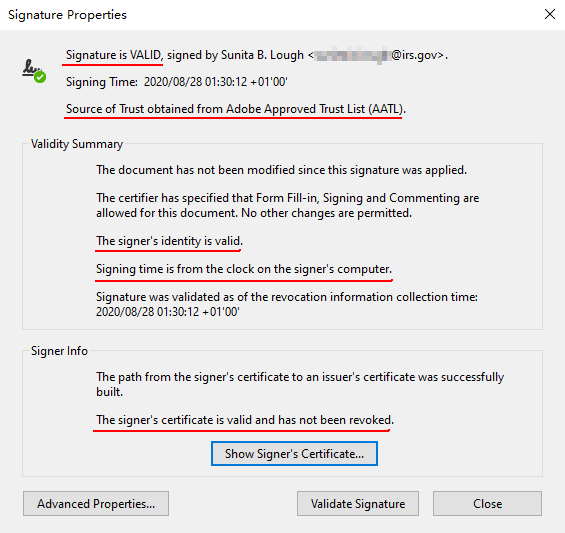
Click “Advanced Properties”, it shows “Signature was created using Adobe Acrobat Pro 2017” as the below left up screenshot. Click the Adobe Reader left menu signature icon (See below left down screenshot), you also can see more signature information. The “Signature is LTV enabled” means “Long Time Validation”, means even the signing certificate is expired, this signature is still valid, this is very important for some case to guarantee the digital signature is valid even the signing certificate is expired. See below right screenshot.
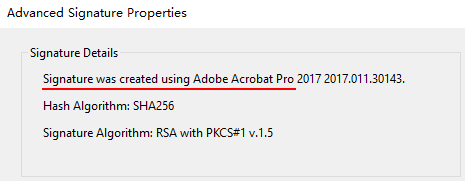

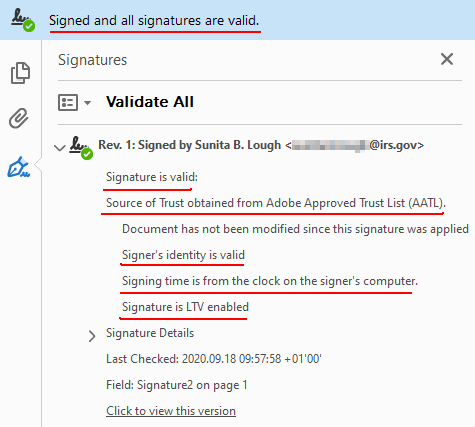
Now, let us compare MeSign APP signed PDF document. We think if the document is an announcement or notice from organization, it should use the organization e-seal in the signed the document (see below left screenshot) or use the For-and-on-behalf-of signature (see below right screenshot), not using the personal signature.
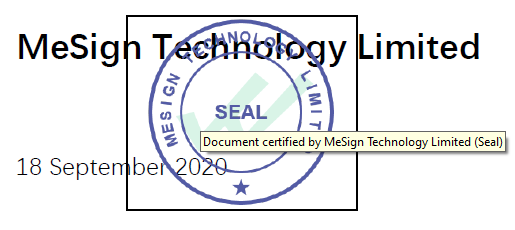

MeSign APP use Certifying Signature for document signing, not Approval Signature, please refer this FAQ to see the difference. You can click the organization e-Seal, you can valid the signature, it says, “Signature is VALID” or “Document certification is valid” and “The signer’s identity is valid” as showed in the below left screenshot. Click “Signature Properties” button, it will show more signature information. it says, “Source of Trust obtained from Adobe Approved Trust List (AATL)”, this mean MeSign APP signed signature is Adobe global trusted. MeSign E-sign Service added the “Reason” and “Location” parameter that show the signature reason to certify its same legal effect as paper handwritten and signature location that some application needs this location information, it display the signer’s validated identity’s location info in the signing certificate.
Please note the info “The signature includes an embedded timestamp. Timestamp time: 2020/09/18 10:20:58 +01’00’”, this means MeSign E-sign Service used Adobe trusted timestamping service to certify the signing time, and the next info “Signature was validated as of the secure (timestamp) time: 2020/09/18 10:20:58 +01’00’” means the signing time is a validated trusted time, not the untrusted signer’s computer clock time.
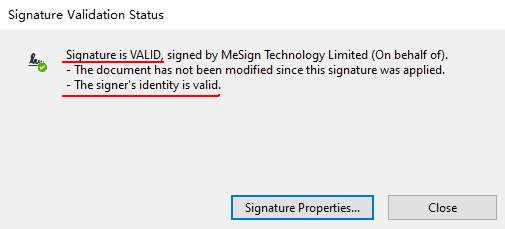
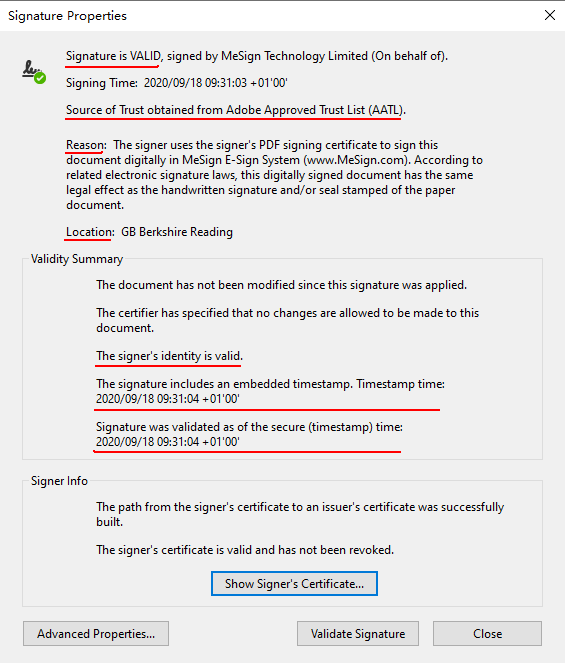
Click “Advanced Properties”, it shows “Signature was created using MeSign PDF Signer” as the below left screenshot. And it also displays the Timestamp Details. MeSign provides Adobe trusted timestamping service for MeSign APP users for free. Click the Adobe Reader left menu signature icon, you also can see more signature information. The “Signature is LTV enabled” means MeSign APP signed signature also support LTV feature, to guarantee the signed signature still valid even the signing certificate is expired.
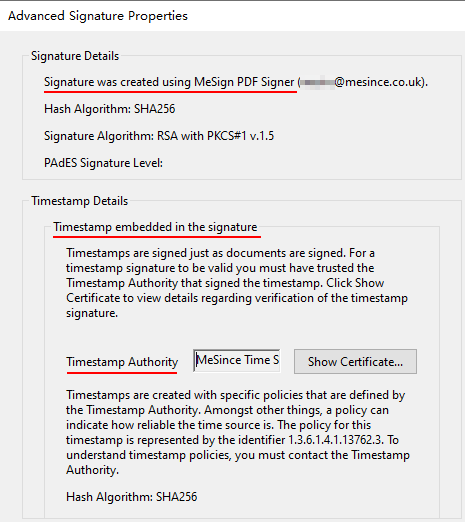
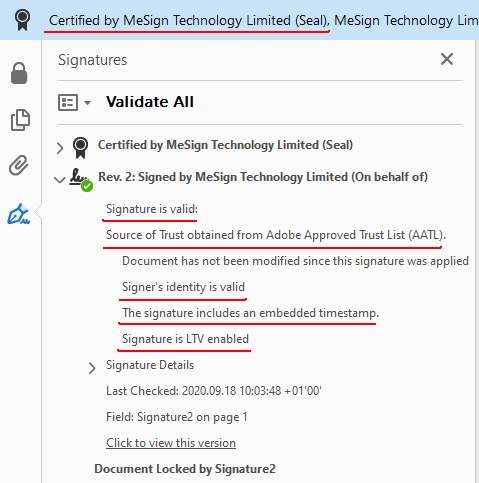
Now, you have seen MeSign E-sign Service feature and advantages, we can also meet your digital signature application need, but it is easier to use. No need to apply PDF signing certificate from CA, just need to buy our E-sign Service, all signature is Adobe global trusted, and we provide timestamping service for free, this is very important for some application scenario that need to certify the signing time like some document submission deadline.
Welcome to buy MeSign E-sign Service Pro Edition that provide e-contract digital signing and PDF document digital signing.