Your emails are stored in the cloud mail server in cleartext. Don’t you worry about it?
Is your email regulation compliant? NIST, GDPR, HIPPA...
Does the email client you are using support S/MIME certificate encryption?
NIST, GDPR, HIPPA require S/MIME certificate encryption to protect email security! Want to encrypt your email? There are so many solutions on the market, how to choose?
To implement S/MIME email encryption, you need to:
- Step 1 Download and install email client software
- Step 2 Setup your email account
- Step 3 Buy ($) the email certificates from a CA
- Step 4 Waiting for CA issuing certificate
- Step 5 Collect and configure certificate
- Step 6 The email receiver also must have email certificate
- Step 7 Exchange the public key with the receiver
- Step 8 Send the encrypted email
a very hard work for non-professionals!
Now, if you choose MeSign Free Edition, you just need to:
- Step 1 Download and install email client software – MeSign APP
- Step 2 Setup your email account
- (MeSign APP do the 3-4-5-6-7)

- Step 8 Send the encrypted email
And it is FREE forever!
MeSign Free Edition service, the world's first to realize automatic email encryption with auto-configuration of email certificate for free including email timestamp service, to meet the email encryption and regulation compliance requirements.
Using
MeSign APP to send encrypted emails is as easy as sending cleartext emails with other email clients!
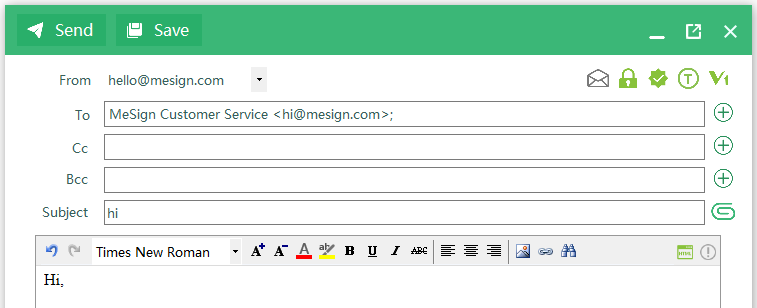
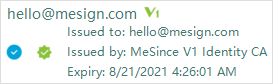
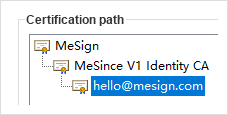
MeSign APP, trusted by users from 171 countries and regions in the world.
Download and use now, automatically encrypt every email to protect personal privacy and business secrets!
-
Download
 MobileScan to
MobileScan to
Download -
WindowsClick to
Download
Please note: The email certificate automatically configured for free in the Free Edition is trusted by MeSign only, which is suitable for sending encrypted email between MeSign APP users. It is recommended to purchase the Starter Edition or Pro Edition that it automatically configures the publicly trusted email certificate and send globally trusted digitally signed email and encrypted email.