MeSign Timestamping Service for Email Digital SignatureGlobal trusted, ensuring the email sent time is trusted and non-repudiation
1.What’s timestamp?
A timestamp is a sequence of characters or encoded information identifying when a certain event occurred, usually giving date and time of day, sometimes accurate to a small fraction of a second. The term derives from rubber stamps used in offices to stamp the current date, and sometimes time, in ink on paper documents, to record when the document was received. Common examples of this type of timestamp are a postmark on a letter or the "in" and "out" times on a timecard. In modern times, usage of the term has expanded to refer to digital date and time information attached to digital data. For example, computer files contain timestamps that tell when the file was last modified, and digital cameras add timestamps to the pictures they take, recording the date and time the picture was taken.
There are some e-commerce applications, such as electronic contract signing, electronic document signing, etc., which are required to have a credible certification that can prove the signing time of the contract or the document. However, the time on user’s computer, mobile phone or server can be modified at will. If the signed contracts or documents attached with the untrusted time, then no one can guarantee the contract signing time is credible. Therefore, contract e-signing and document e-signing require an authoritative third party to provide reliable and non-repudiation timestamping services.
2.How does MeSign timestamping service work?
MeSign E-signature services provide users with Adobe trusted timestamping services for free, MeSign Timestamping Service, it is a RFC 3161 compliant timestamping service, it bind a reliable date and time digitally signed by the timestamp certificate in the timestamping server to provide a reliable time proof for the PDF signing application. Please see how it works in the left figure below. The user generates and submits the HASH of the to-be-signed file to the MeSign timestamping server to request signature. The timestamping server signs the HASH and the date-time data from an authoritative time source, then return the signed data to the signing tool. Finally, the signing tool write this timestamp data into the PDF file to be signed to complete the timestamp signing. The time source of MeSign timestamping service comes from third reliable timing system
When users use the MeSign service with MeSign APP to digitally sign document and sign an electronic contract, MeSign APP automatically call MeSign timestamp service, see below right figure, and automatically writes the timestamp signature data together with file signature data and LTV data to complete the digital signature of the PDF file to be signed. The user does not need to manually configure the timestamp service URL and does not need to spend additional money to purchase the timestamp service. Using the MeSign APP to complete the digital signature with timestamp service is completely free and fully automatic.
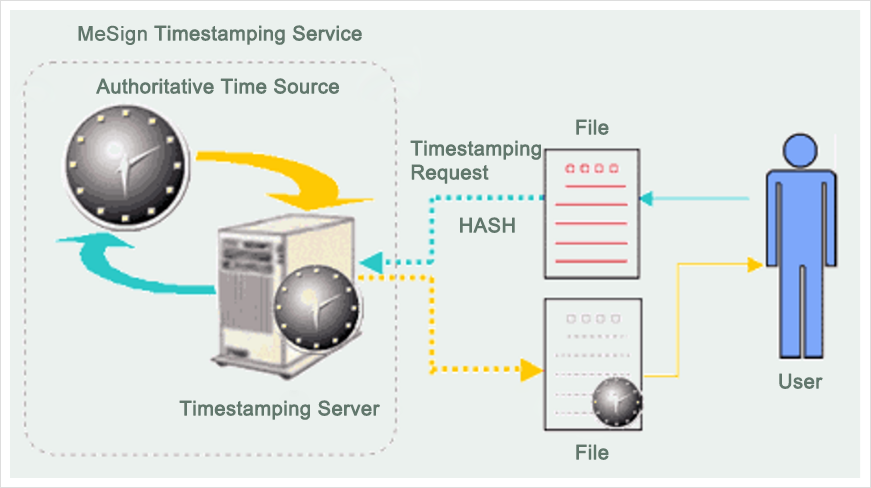
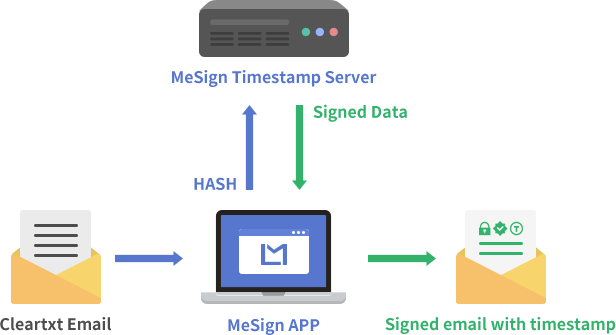
3.How does MeSign timestamping service work for email?
Currently, timestamp service is used in code signing and PDF document signing including e-contract signing. MeSign Technology is the world's first to provide time stamping service for email signature, to enable every email sent by MeSign APP has a credible sending time. This innovative service is equivalent to the postmark stamped by the post office when mailing letters with the realistic time stamps. It completely solves the problem that the sent time displayed in the current email is untrustworthy and can be modified arbitrarily.
MeSign technologies innovatively add the timestamp signatures to the S/MIME standards of email signature, to enable every email sent by MeSign APP can be stamped with a global trusted timestamp, especially suitable for proofing the email sending time in different types of application scenarios, such as the proof of deadline for sending manuscripts by email, proof of deadline for email voting, etc. The MeSign APP user does not need to manually configure the timestamp service URL and does not need to spend additional money to purchase the timestamp service. Using the MeSign APP to complete the email signature with timestamp service is completely free and fully automatic.
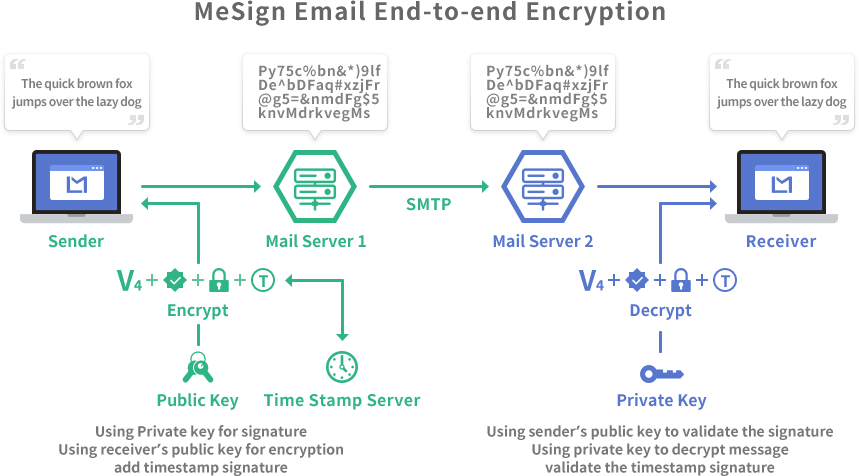
4.What does the timestamped email signed by MeSign APP looks like?
Every email sent by MeSign APP has a timestamp signature. After the recipients open the email by MeSign APP, the APP will display the sent time of the email. It shows that the email sent time is from MeSign Timestamp Authority. See below screenshot.
